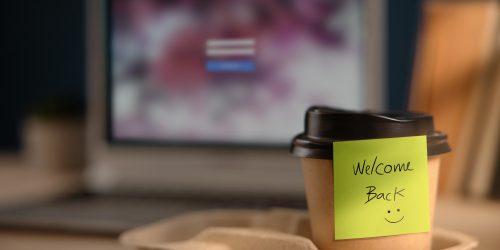Purchasing guide: Ergonomic solutions for your workstation design
On average, an employee spends more than 7.5 hours a day sitting at their desk, which can result in physiological consequences ranging from temporary discomfort to the development of musculoskeletal disorders. In this context, workstation design is an essential preventive measure as well as a significant improvement in team comfort.
Designing workstations to promote daily movement
As part of an ergonomic approach to workstation design, the basic rule advocated by occupational medicine is to allow the body maximum freedom of movement to meet its physiological needs. Even in an office environment, it is essential to vary positions throughout the day or at least move around regularly. In any case, office furniture can provide real benefits to teams in terms of comfort, concentration ability, and fatigue prevention.
This is particularly the case with sit-stand desks, which encourage the adoption of a dynamic posture throughout the day. By offering flexibility and alternating between positions, they help prevent employees from developing health problems associated with prolonged sedentary behaviour. These desks also stimulate better blood circulation, which can increase concentration and productivity levels. They can be combined with exercise balls, which also offer an active posture and help strengthen abdominal and back muscles while promoting blood circulation.
Encouraging active breaks is another crucial element in implementing an ergonomic work environment. Setting up rest areas or equipment that encourages stretching or light exercises can greatly help reduce muscle tension accumulated during working hours and improve employees’ overall health.
In the same vein, several initiatives can be supported, such as friendly challenges or competitions, for example, on the number of steps taken over a given period, between colleagues or departments. Gamification can stimulate participation and create a healthy sense of competition. Promoting green mobility, such as cycling, by installing a bike shed or showers, for example, is also a way to get teams moving daily, with a positive effect on their health and work.
Training teams
Professional training on the benefits of ergonomics plays an essential role in maintaining healthy employees in employment. They are made aware of the postures to adopt (and not to adopt!), and this knowledge allows them to make informed choices in their daily lives. Similarly, training also helps adapt workstations for people with disabilities, ensuring effective and respectful inclusion of individual needs. Team diversity is a strength for the company, and ergonomic workstation design contributes to this forward progress.
Simple layout rules for an optimal position
In an office environment, the neck, back, and joints are particularly exposed. To relieve these sensitive areas, office space design must meet specific criteria.
At head level, for an optimum working height, the eyes should be positioned 2 to 3 centimetres above the screen, to limit exposure to artificial light while minimising neck flexion.
To raise awareness among teams about these good ergonomic practices (and others), it is recommended to display fun and visual reminders in strategic locations around the work space, so that these actions become automatic, thus preserving the health of employees at work.
The sitting height is also an important factor in preventing pain. In all cases, the feet should rest flat on the floor. If an individual’s morphology does not allow them to achieve this posture, a footrest must be used to relieve the lower back and knee joints. Furthermore, it helps to avoid leaning too far forward, which puts a lot of strain on the lower back vertebrae. To encourage movement without hindering work, a rotating screen platform is a suitable solution.
For those who spend long hours sitting in front of a computer, adopting an ergonomic chair is crucial. These chairs are designed to provide adequate lumbar support, promoting a healthy posture and reducing the risk of back pain. Additionally, the height and tilt adjustment options allow each user to customise their sitting position for maximum comfort throughout the day. Each employee has unique needs in terms of workstation design, so it is important to offer customisable options and modular office furniture.
Better performance
Being able to design their workstations gives teams a sense of control. And, according to Gaëtan de Lavilléon, Doctor of Neuroscience, the sense of control is “associated with greater job satisfaction in general and ultimately better performance. Sense of control refers to the ability to influence, alter, or transform one’s environment. In the professional context, it translates to the possibility of adapting one’s work environment to meet one’s own needs.”.
Lastly, proper lighting at the workstation is crucial for promoting visual comfort, reducing eye strain, and preventing headaches – in short, for improving working conditions. While nothing can replace natural daylight, it is not always possible for all premises to benefit from it. In that case, adjustable, non-glare light sources adapted to the individual needs of employees should be favoured. Adjustable lamps are recommended to optimise concentration and preserve visual health. These include LED lamps, which offer a spectrum close to natural light and dimmable intensity.
Workplace safety: A major concern
It is important to collaborate with ergonomics specialists who can provide ideas about office furniture design that comply with occupational health and safety standards and adapt workstations according to variations in working hours, including for part-time or remote employees.
| Desk screen support | Wired ergonomic mouse BakkerElkhuizen |
| View product | View product |
Ergonomic accessories to prevent risks
In the medium term, working on a computer can lead to pain in the wrists and arms. This pain should be taken seriously, as it may indicate musculoskeletal disorders (MSDs). These disorders account for 9 out of 10 occupational diseases[1] and can develop into chronic conditions, resulting in a reduced quality of life for the employee and decreased productivity for the company.
This is why new equipment has been designed to better adapt to individuals’ physiological needs and limit strain in these sensitive areas. For example, wrist rests have a recognised effect in preventing carpal tunnel syndrome. Another important innovation is the ergonomic mouse. Designed vertically, it offers the wrist a more natural position and provides significant comfort to its user.
Additionally, the company can consider providing ergonomic keyboards to its teams. These keyboards are designed to reduce hand and wrist strain during prolonged typing. Their layout allows the hands to be held in a more natural position, helping to prevent associated MSDs.
Designing your workstation to reduce fatigue
While working position plays a significant role in the fatigue, it is not the only element to consider. A thorough reflection on office space acoustics and storage possibilities also plays a major role in stress prevention.
Several solutions have been developed to improve the comfort and ergonomics of workstations: The installation of suitable storage or the organisation of spaces that offer more privacy and quietness for everyone. For instance, the installation of movable partitions allows certain areas of an open office to be isolated, both acoustically and visually. Ergonomists also recommend setting up storage areas slightly away from desks to encourage movement.
In ergonomics, it is often the small details that make a difference and provide everyone with a more pleasant way of working, for both body and mind. This approach reinforces employee engagement and promotes a proactive workplace culture in terms of health and well-being.
| Chrome-plated Manutan footrest | G Ergonomic office chair |
| View product | View product |
Download our office space design white paper.
[1] INRS source